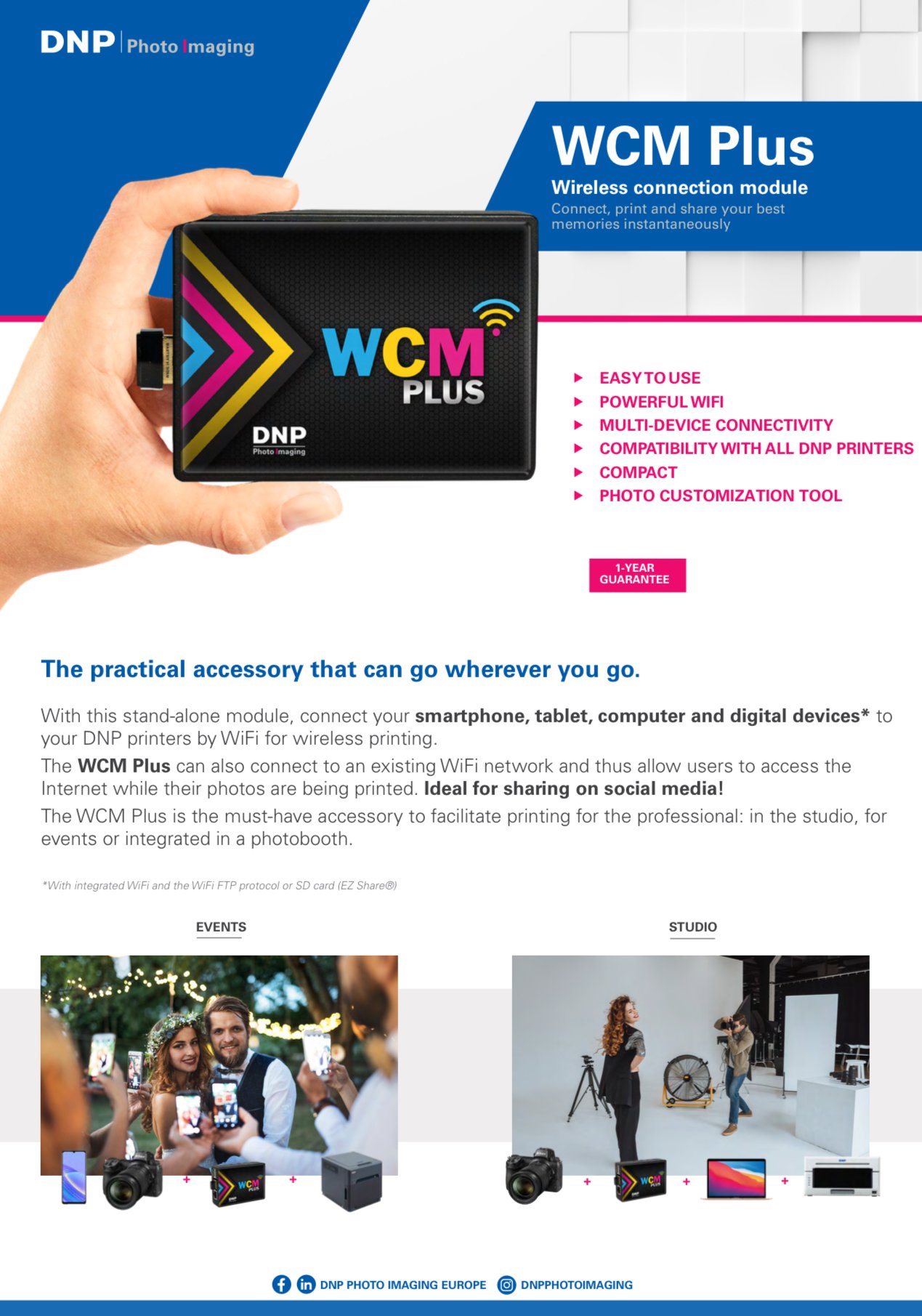Image 1 of 7
Image 1 of 7

 Image 2 of 7
Image 2 of 7

 Image 3 of 7
Image 3 of 7

 Image 4 of 7
Image 4 of 7

 Image 5 of 7
Image 5 of 7

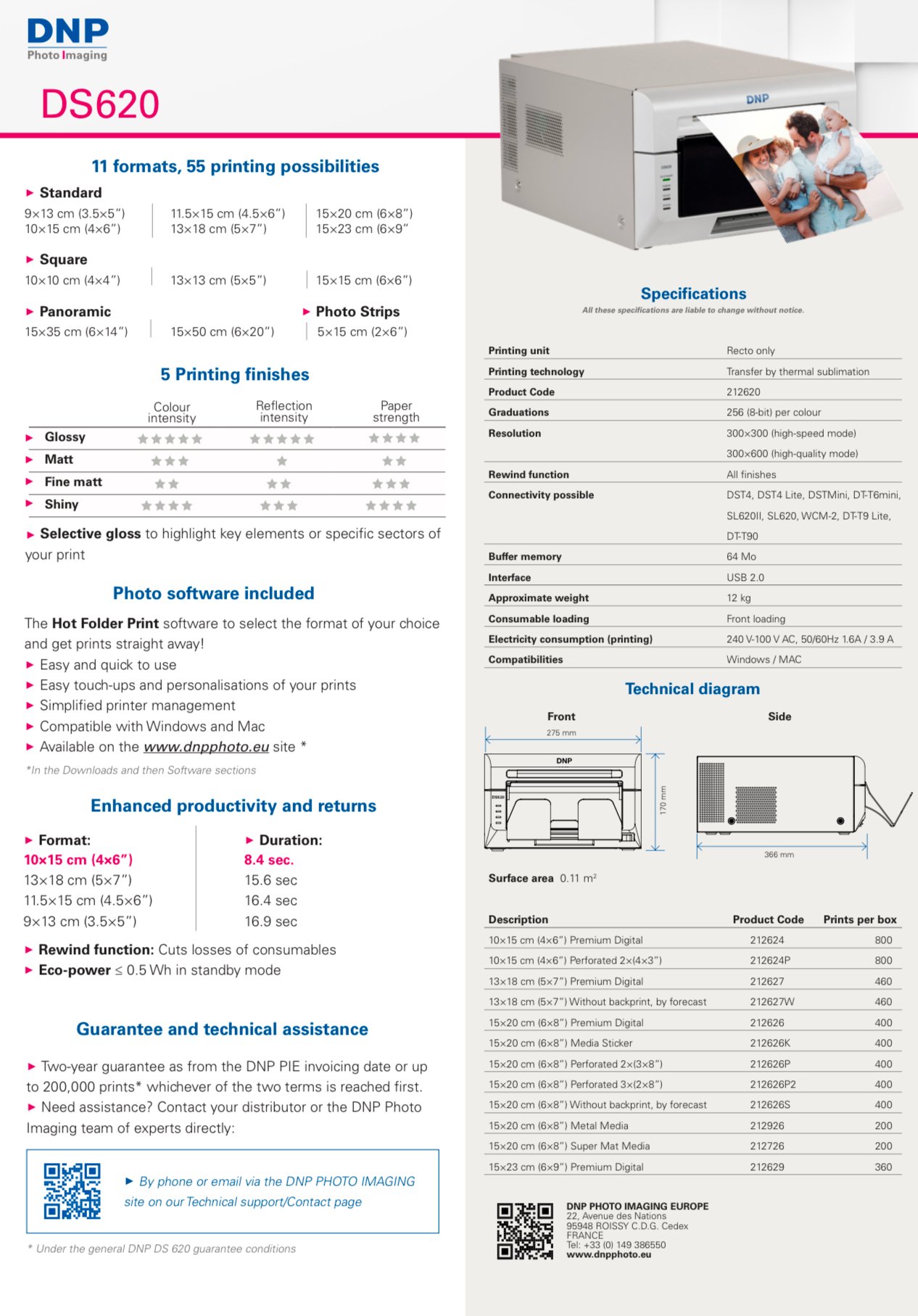 Image 6 of 7
Image 6 of 7
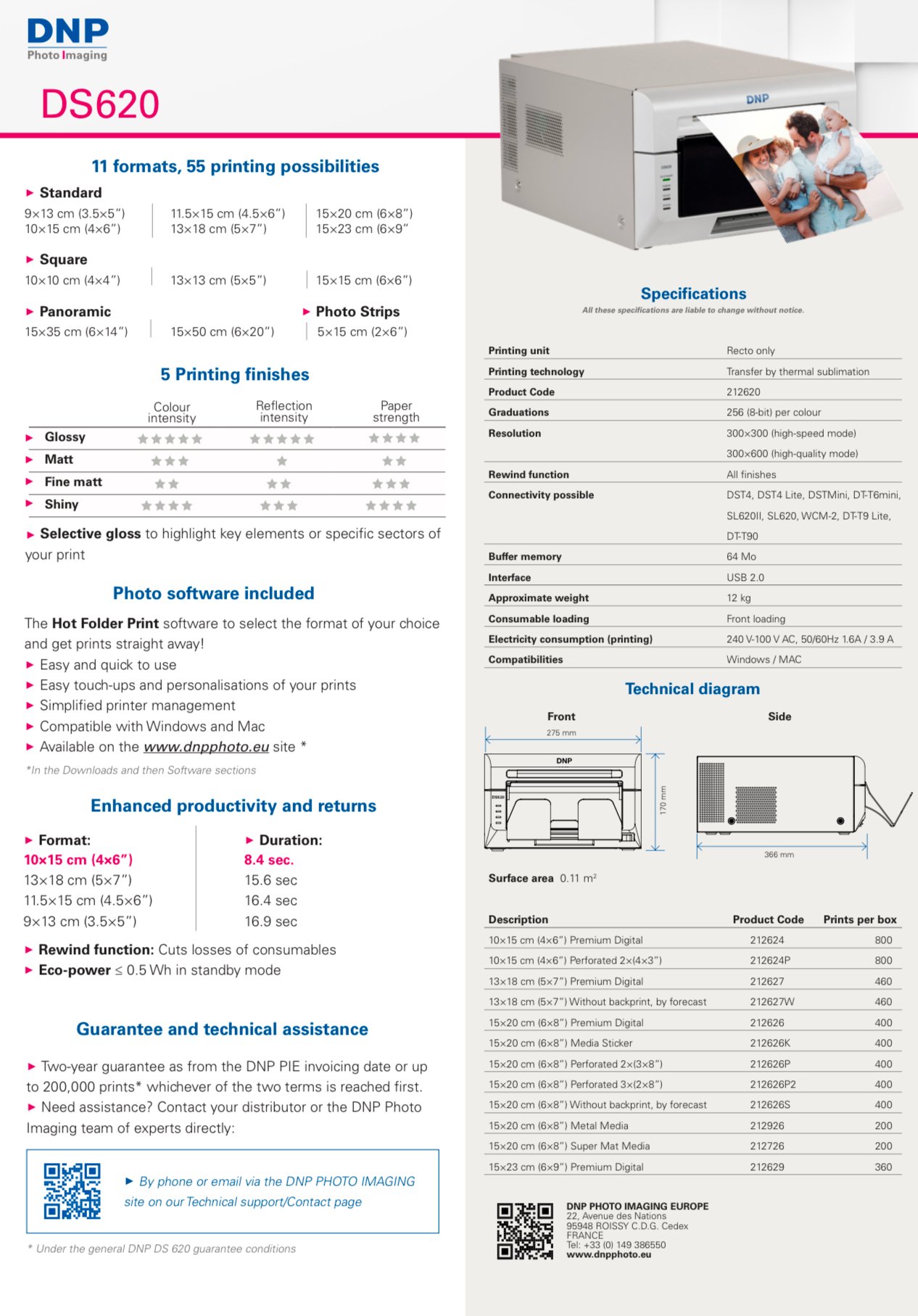
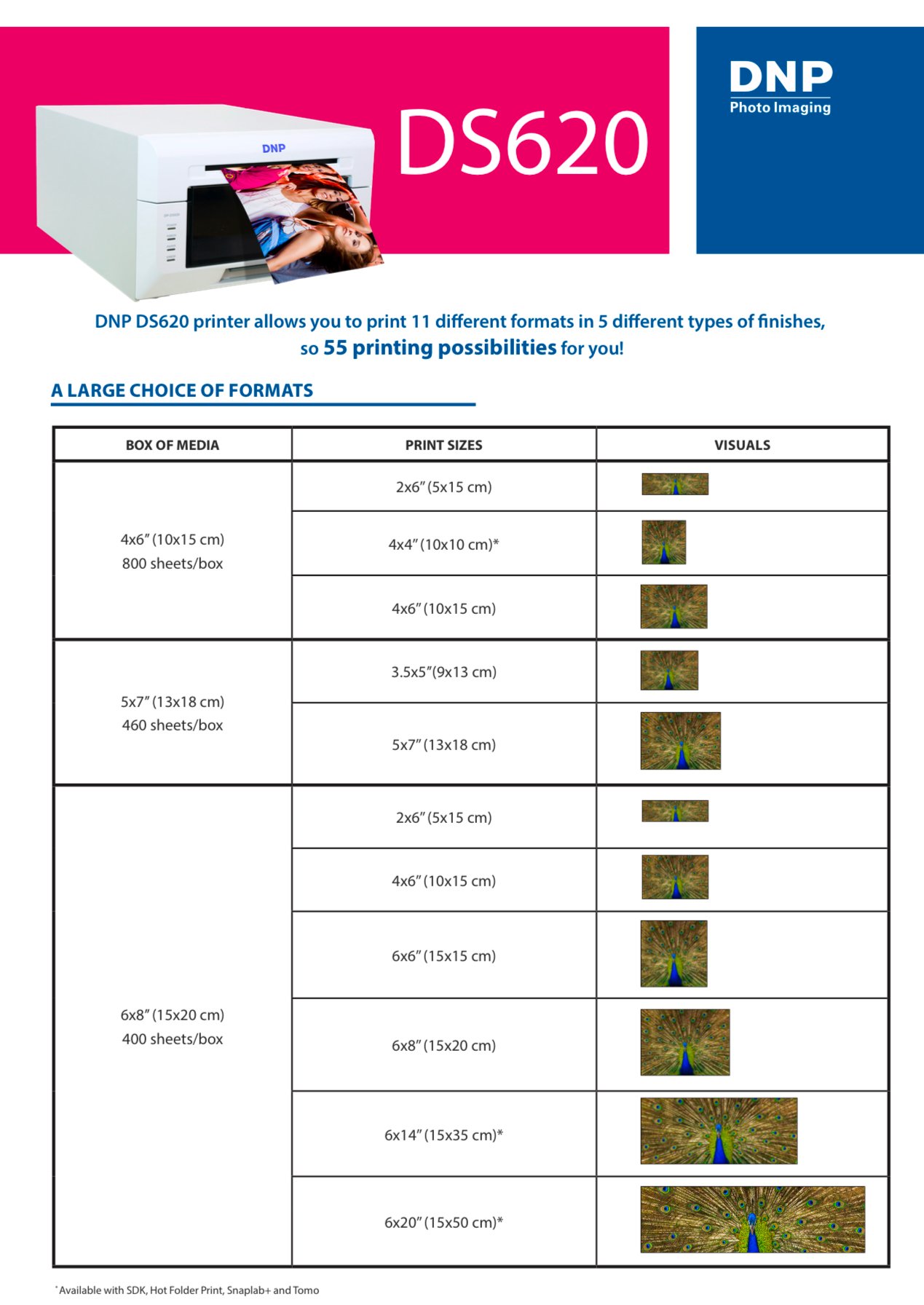 Image 7 of 7
Image 7 of 7
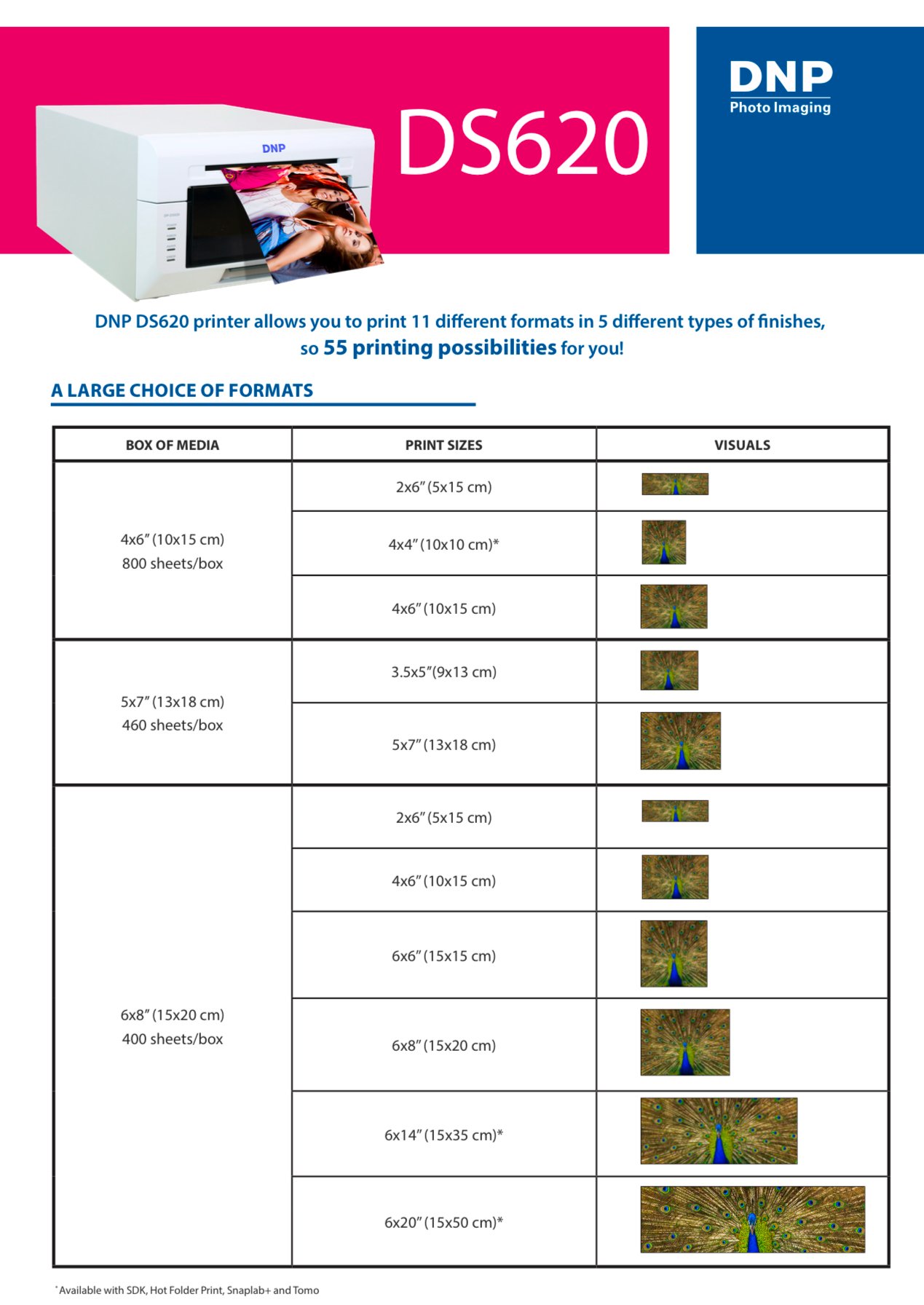





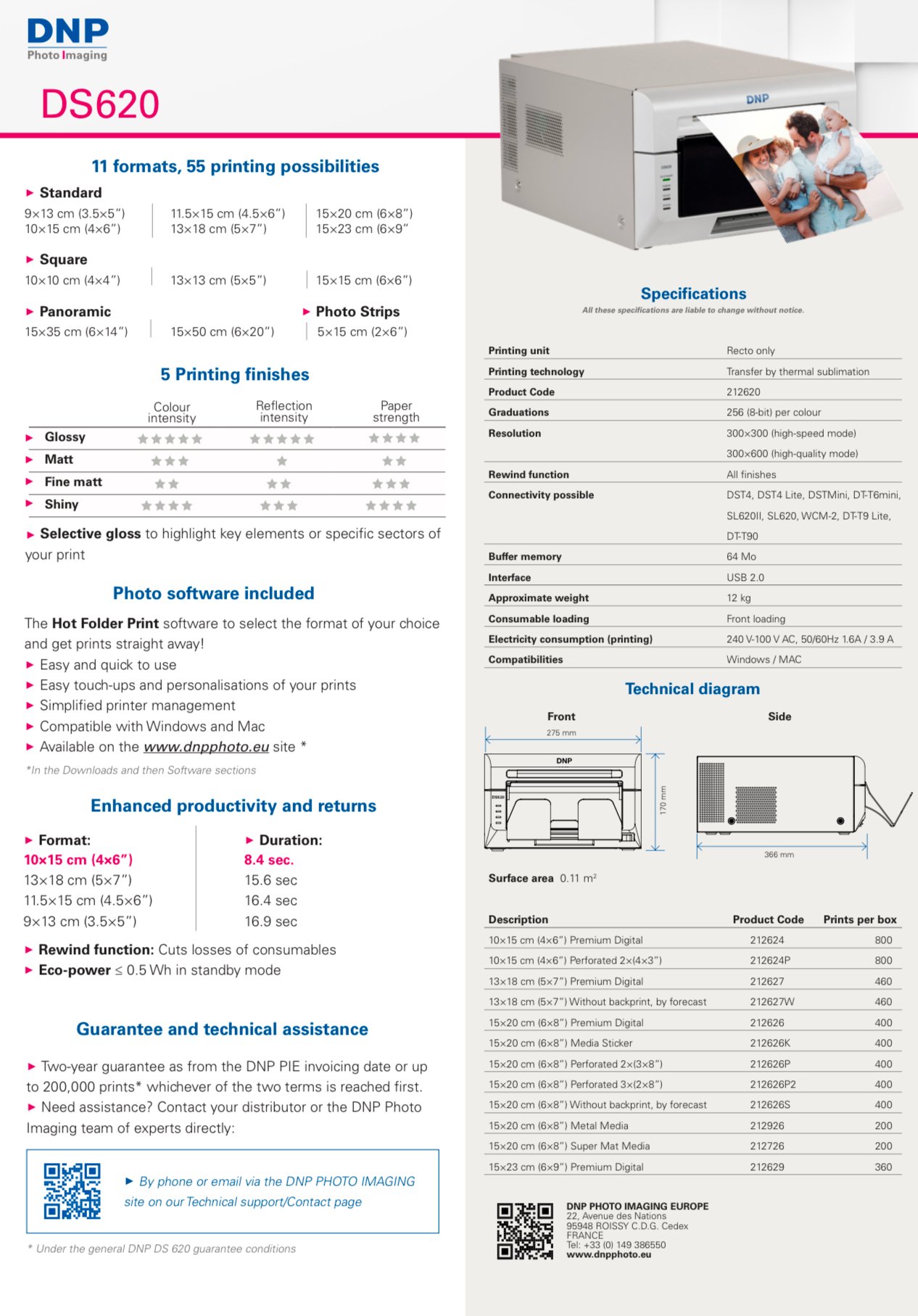
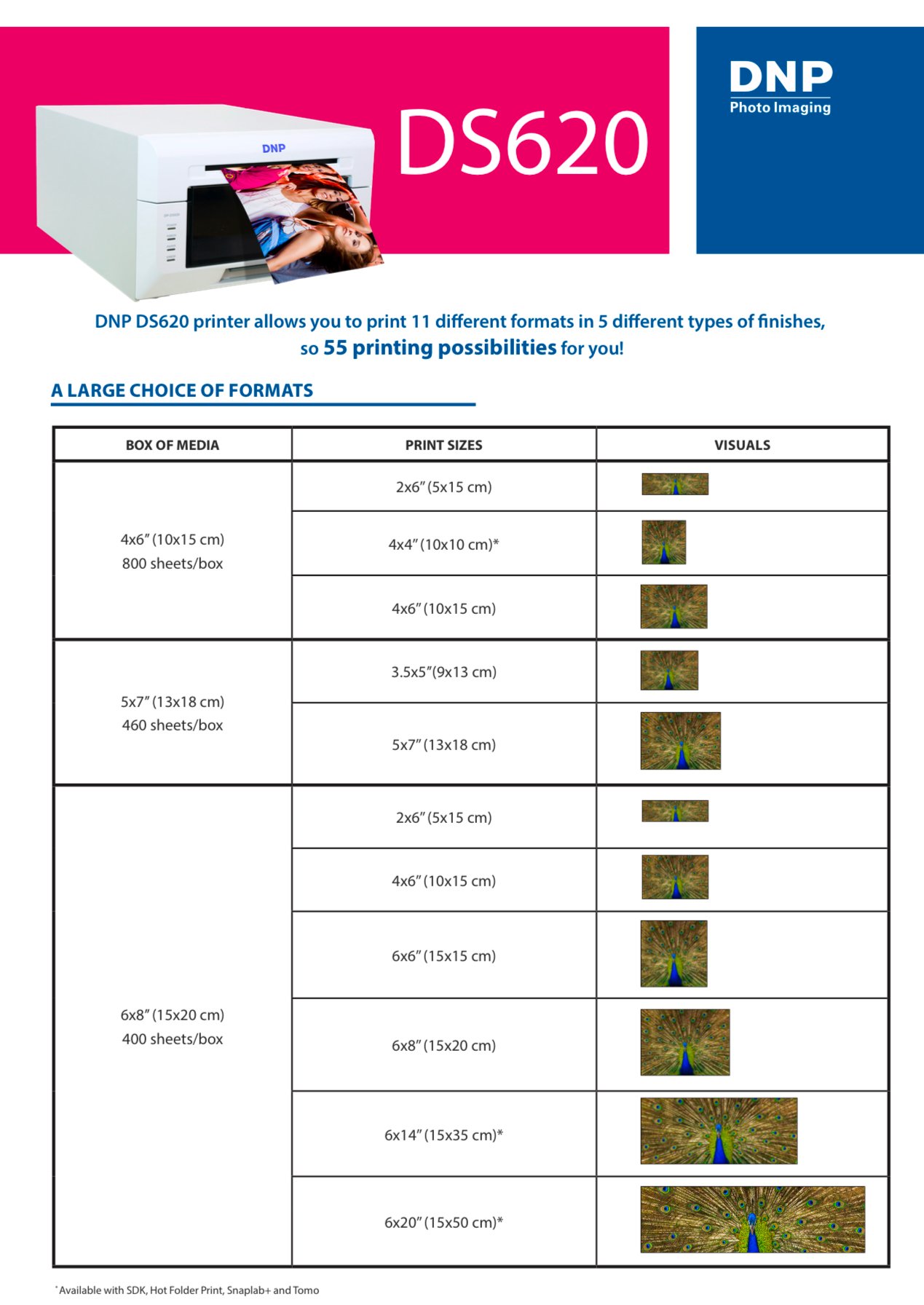
DNP DS620 Dye - Sub Photo Printer 10x15 (4”x6”)
The DNP DS620 10x15 Photo Printer produces high-quality prints in approximately 8 seconds (at 10 x 15 cm format). The DS620 offers the possibility to print your digital photos in both glossy and matte, without having to change the paper! The print head is located at the back of the printer, making it less vulnerable. The DS620 produces great prints with great detail and smooth transitions. The prints are provided with a strong lamination layer, which makes the photos resistant to water, dust, UV radiation, and fingerprints.
Hot folder print
DNP offers free software called 'Hot folder print'. This makes it possible to print photos automatically using a so-called 'hot folder'. The idea is simple: define a folder in which the photos will be placed and choose the desired printer and layout. You can then take pictures and the photos will be automatically printed from the selection folder.
You can configure the correct properties in hot folder print once, after which each photo will be printed in the correct way. Choose the size, finish and optionally turn on the 2-inch cut.
Printing options
The DS620 has different printing options and sizes:
5 x 15 cm (2 x 6 inch) only possible in pairs
10 x 15 cm (4 x 6 inch), 102 x 152 mm: 800 prints per box
13 x 18 cm (5 x 7 inch), 127 x 178 mm: 460 prints per box
15 x 15 cm (6 x 6 inch), 152 x 152 mm: 400 prints per box
15 x 20 cm (6 x 8 inch), 152 x 203 mm: 400 prints per box
15 x 23 cm (6 x 9 inch), 152 x 229 mm: 360 prints per box
To print panoramas, install the latest firmware version and print the photos using Hot Folder Print.
Print speeds at 300x300 dpi Glossy
102 x 152 mm: Approx. 8.4 sec./ photo*
127 x 178 mm: Approx. 12.8 sec./photo*
152 x 229 mm: Approx. 15.6 sec./ photo*
*speeds dependent on number of prints
Finish
Gloss
Matte
Luster: Rough surface with semi-gloss finish, which has less glare
Features of the DNP DS620 10x15 Photo Printer
The printer is equipped with a “Ribbon rewind function”. Thanks to this function it is possible to make a 10x15 print from 15x20 paper without losing paper/ribbon. Once a 10x15 print has been made, the ribbon is reversed and another 10x15 print can be made without loss. To use this feature, you must select the 'N' position when choosing a paper size in Windows. Otherwise half of the paper will remain unused
The DS620 can print up to 400 photos per hour. This makes it one of the fastest professional photo printers in the world
In the printer driver information can be read, such as number of remaining prints on the ribbon, total number of prints that the printer has produced, and the firmware version
The quality of the media for the DS620 has been increased. There is a better lamination layer over it and the coating of the ribbon is smoother, so that the thermal print head lasts longer
The power consumption in Standby mode is only 0.5 Watt
In the Box
DNP DS620 10x15 Photo Printer
Power cord
CD-ROM with printer driver and instructions for use
The DNP DS620 10x15 Photo Printer produces high-quality prints in approximately 8 seconds (at 10 x 15 cm format). The DS620 offers the possibility to print your digital photos in both glossy and matte, without having to change the paper! The print head is located at the back of the printer, making it less vulnerable. The DS620 produces great prints with great detail and smooth transitions. The prints are provided with a strong lamination layer, which makes the photos resistant to water, dust, UV radiation, and fingerprints.
Hot folder print
DNP offers free software called 'Hot folder print'. This makes it possible to print photos automatically using a so-called 'hot folder'. The idea is simple: define a folder in which the photos will be placed and choose the desired printer and layout. You can then take pictures and the photos will be automatically printed from the selection folder.
You can configure the correct properties in hot folder print once, after which each photo will be printed in the correct way. Choose the size, finish and optionally turn on the 2-inch cut.
Printing options
The DS620 has different printing options and sizes:
5 x 15 cm (2 x 6 inch) only possible in pairs
10 x 15 cm (4 x 6 inch), 102 x 152 mm: 800 prints per box
13 x 18 cm (5 x 7 inch), 127 x 178 mm: 460 prints per box
15 x 15 cm (6 x 6 inch), 152 x 152 mm: 400 prints per box
15 x 20 cm (6 x 8 inch), 152 x 203 mm: 400 prints per box
15 x 23 cm (6 x 9 inch), 152 x 229 mm: 360 prints per box
To print panoramas, install the latest firmware version and print the photos using Hot Folder Print.
Print speeds at 300x300 dpi Glossy
102 x 152 mm: Approx. 8.4 sec./ photo*
127 x 178 mm: Approx. 12.8 sec./photo*
152 x 229 mm: Approx. 15.6 sec./ photo*
*speeds dependent on number of prints
Finish
Gloss
Matte
Luster: Rough surface with semi-gloss finish, which has less glare
Features of the DNP DS620 10x15 Photo Printer
The printer is equipped with a “Ribbon rewind function”. Thanks to this function it is possible to make a 10x15 print from 15x20 paper without losing paper/ribbon. Once a 10x15 print has been made, the ribbon is reversed and another 10x15 print can be made without loss. To use this feature, you must select the 'N' position when choosing a paper size in Windows. Otherwise half of the paper will remain unused
The DS620 can print up to 400 photos per hour. This makes it one of the fastest professional photo printers in the world
In the printer driver information can be read, such as number of remaining prints on the ribbon, total number of prints that the printer has produced, and the firmware version
The quality of the media for the DS620 has been increased. There is a better lamination layer over it and the coating of the ribbon is smoother, so that the thermal print head lasts longer
The power consumption in Standby mode is only 0.5 Watt
In the Box
DNP DS620 10x15 Photo Printer
Power cord
CD-ROM with printer driver and instructions for use